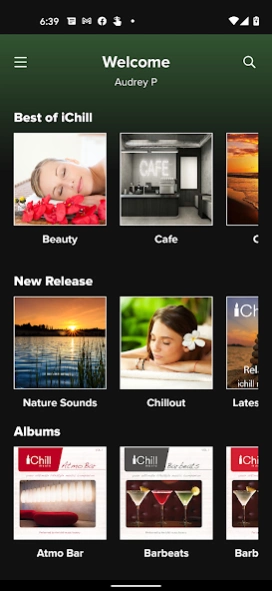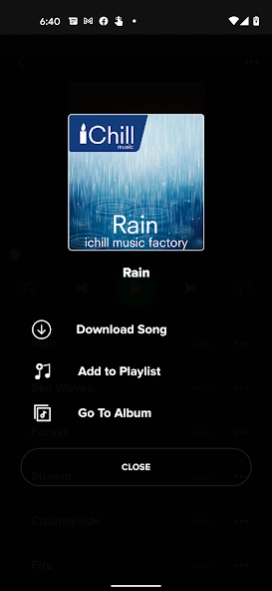iChill 1.35
Continue to app
Free Version
Publisher Description
iChill - License Free Music, Listen Offline, New Music Added Every Month
The iChill music app brings you the full collection of iChill music available, including lots of new titles previously unavailable. This app also comes with a 30 day free trial subscription which allows you Complete full access to the iChill app.
iChill has been inspired and specially created for the growing wave of individuals and businesses in need of license free music, suitable for background atmosphere to suit most environments. You can create bespoke playlists suitable for therapies and holistic practices such as Yoga, Meditation , Spa, Pilates, Massage, Complimentary therapies, Nail bars, Beauty clinics, and also Cafes’s and Restaurants.
The music has been written and performed by the iChill music factory, a group of writers not registered with any writing or performance agencies, so you will never have to pay to play music again! The app has easy to use recommend playlists to get you started as well as features to make up your own playlists to suit your business and also the ability to play iChlll music offline for when you want to restrict, or have limited Wi-Fi.
About iChill
iChill is a free app for Android published in the Audio File Players list of apps, part of Audio & Multimedia.
The company that develops iChill is iChill Music Factory. The latest version released by its developer is 1.35.
To install iChill on your Android device, just click the green Continue To App button above to start the installation process. The app is listed on our website since 2023-08-23 and was downloaded 7 times. We have already checked if the download link is safe, however for your own protection we recommend that you scan the downloaded app with your antivirus. Your antivirus may detect the iChill as malware as malware if the download link to com.ichill is broken.
How to install iChill on your Android device:
- Click on the Continue To App button on our website. This will redirect you to Google Play.
- Once the iChill is shown in the Google Play listing of your Android device, you can start its download and installation. Tap on the Install button located below the search bar and to the right of the app icon.
- A pop-up window with the permissions required by iChill will be shown. Click on Accept to continue the process.
- iChill will be downloaded onto your device, displaying a progress. Once the download completes, the installation will start and you'll get a notification after the installation is finished.